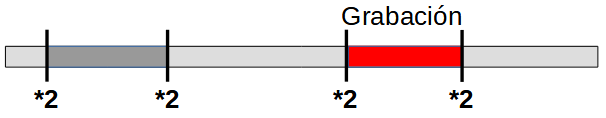Special markings
The functionalities included in each of the different terminals compatible with our products can range from a redial button to a button to transfer a call. However, there are a series of utilities and special markings common to all of them that will give you access to all types of functionalities included in the PBX.
Once you have configured the extensions to use your PBX you can access the following functionalities from your terminal or application when it is correctly configured and connected to the PBX:
Common
- Call an international number: dial “00” followed by the international prefix and the number you wish to call.
- Listen to voicemail messages: press “*0” and enter the voicemail PIN. For more information see the following article: How to activate or deactivate a user's voicemail?
- Choose the caller ID when calling:
- Monema App: Check the following article How to call with Monema?
- Desktop terminals: if you have several telephone numbers in your PBX, you can choose which one to call by adding “#1”, “#2”, etc. as prefix to the number to be dialed. Example: to call with the second caller ID you would dial #2 + the number to call.
- Making a call by deactivating transfers: sometimes it is necessary to use the # or * key during a call, for example to use a conference system. You can deactivate transfers by dialing #90 before the number to be called.
- Answer a call from the group to which the extension belongs: press “*” or “*7”.
During the course of a call you can perform the following actions:
- Call recording: press “*2” to start recording. To stop it, hang up the call or press “*2” again.
- If you press *2 several times, only the last one will be saved.
- If you press *2 several times, only the last one will be saved.
IMPORTANT: On certain terminals (mainly softphones) it may be necessary to press the call key before pressing the indicated.
Activation required
We also offer other functionalities that require activation, please contact us at info@monema.com and ask us to activate the corresponding option.
- Spying on calls from the PBX
- *3 With this you can listen to a call and “whisper” (talk) to the extension.
- *6 This option only allows you to listen in.
- * Once you have started listening, you can jump to another extension that is talking.