How to log in with the Monema APP
PC and mobile
Regardless of the device on which Monema is installed, the steps are the same.
You can obtain the credentials of each user by accessing the control panel of the PBX as administrator user under Users and in the “Auth” column click on the [ i ] button and view the data under “Configuration for softphone”.
- Enter your username (email)..
- Enter your password. If you have forgotten your password click on “Forgot your password”. This will redirect you to a page where you can generate an email with the steps to generate a new password.
- Click on “Access”. This will redirect you to the application keyboard, if everything went correctly the call icon should be green or blue if you are in bad data coverage mode (mobile) or assistant mode (PC).
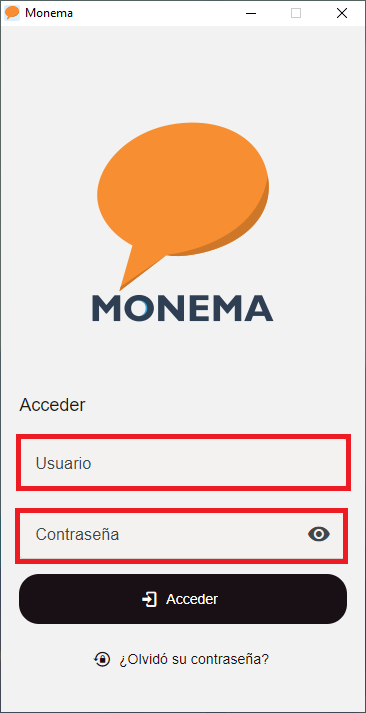
If you have problems logging in, please contact us at info@monema.com.
