How to configure Dropbox with Monema
Integrations > Storage of recordings
The virtual PBX service can be connected to the Dropbox service.
Functionalities offered
- The functionality offered is the saving of call recordings in a folder on the virtual Dropbox.
1. Allow Monema to access the Dropbox account
The first step is to give Monema permission to write to the Dropbox disk.
- Enter your Monema panel. If you don’t have one you can request a demo here.
- Go to Integrations.
- Find the configuration of the Dropbox integration.
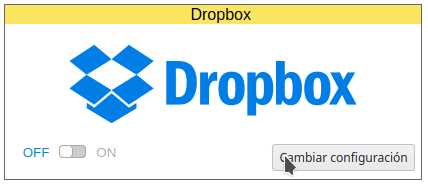
- Once found click on “Change configuration”. Then you must click to authenticate your Monema account in Dropbox and allow it to modify its files.
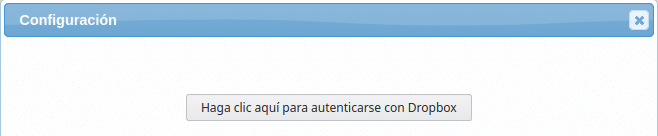
- If everything went correctly you will return to the integration list and when you enter again in “Change configuration” of Box you will be able to configure the options.
2. Configuration in the PBX
- Go to Integrations and activate Dropbox integration.
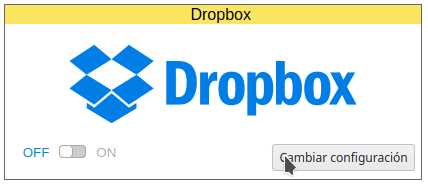
- Then click on “Change Settings”. If the previous point was completed successfully, the following options will appear:
- Upload Dropbox Call Recording: If checked the recordings will start to be uploaded from that moment on.
- Route on Dropbox: If “Upload call recording” is checked you can write the route where the calls will be uploaded, with the subfolders separated by /.
Finally press “Save changes” to apply the configuration.
