How to call with Monema
Monema App
Calling with the Monema App (PC and mobile)
You can make a call from the Phonepad menu option. Select the Caller ID (1) you wish to exit with if convenient, dial the phone number (2) you wish to call and click on the green button (3), or if you prefer type the contact name in the search field and click on it to initiate the call.
You can also make a call to one of the numbers in the History by clicking on one of them or directly on one of your Contacts.
(1) Identificador de llamada es el número de teléfono con el que se hacen las llamadas salientes y ven los destinatarios a los que llama en la pantalla de su terminal.
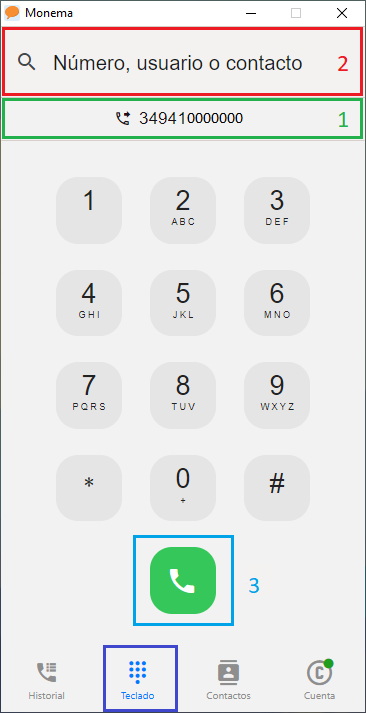
Related articles
- How to download the Monema APP?
- For the mobile App. If instead of using SIP telephony you want to use conventional telephony (SIM), see the following article:
How to change the way outgoing calls are made from the Monema app? - Other ways to call with Monema:
How can I make and receive calls with Monema?
