How to configure Google Contacts with Monema
Integrations
Functionalities offered
- This service collects the names of contacts saved in your Google Contacts address book and displays that contact name on your terminal when you make or receive a call.
Cómo configurarlo
To configure this service, simply go to the Integrations > Google Contacts > turn it [OFF/ON] and click on the Change Configuration button.
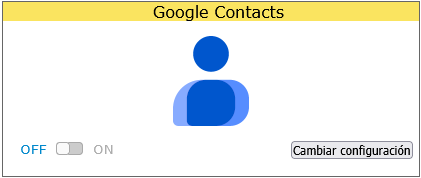
At that moment you will be asked to authenticate with your GMail account and authorize the switchboard application to access the contacts. In this way the switchboard will be configured to obtain the contact names from Google Contacts.
